
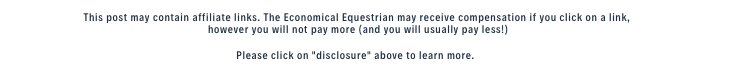
When I originally wrote this post, I had only been blogging for about a year (and you’ll see from my posts that I only really started working diligently on this blog in the last few months). So I haven’t been doing this a super long time. However, I have learned a lot along the way and I want to tell you that YOU TOO CAN START YOUR OWN BLOG! It is not rocket science, and you can begin writing your first post within a few minutes.
When I first started my blog, I was inspired to do so by reading how you can have such an influence by writing, as well as bloggers who publish income reports. An income report is a blog post where a blogger shares how much they made that month and how they did it. I don’t plan to publish income reports here but I want to inspire others to begin a journey with their own blog.
There are so many different topics you could blog about (and earn some extra cash). You could blog about horses or choose something else completely. You should start a blog about something you are passionate about! Blogging should be fun and inspiring – if you don’t choose something you care about, you will probably give up.
Once you choose a topic to blog about, the next thing you should do is choose a domain and be self-hosted. A self-hosted blog means that you own the site it is on, and you can use a company for the hosting – such as BlueHost or SiteGround. If you want to make money on your site, being self hosted is very important. You’ll also have more options for customization as well as less spam if you are self hosted, versus using a free service that hosts your site for you.
I personally use, and highly recommend, BlueHost. I started a blog with just WordPress (not hosted through Bluehost) a few years ago and had a hard time figuring it out (and then there’s the pesky wordpress.com after your blog name). Without BlueHost, personalizing my blog was confusing and cluttered. This is why being self hosted is very important! BlueHost offers free domain names when you host your site with them. Sign up now for only $3.95 per month! (It’s a special price for clicking my link).
Here’s how to sign up for starting your own blog:
- Go to BlueHost.com, and click the big green “Get started” button. It will look something like this:
2. Select the plan you would like. The prices vary based on time frame of commitment and different options, so decide what your needs will be. I started with a “basic” plan but then upgraded my plan for the second year of blogging.
3. The next page will ask you about creating a domain, or whether you have an existing domain. Select whichever option is appropriate for your situation. (And spend a little time thinking about this if you don’t already know what you want your domain name to be!) Your domain name is what will display as the address of your website.
4. The final page is your personal information and payment information. You will decide which plan you want and the term you will pay for today (it is more expensive if you do a shorter term, but I started with just a year so I could give it a try).
5. After creating your account, you will be on BlueHost’s homepage. From here, I would suggest installing WordPress, then you can easily login to WordPress from your BlueHost page.
I will admit that it took me a while to figure out once I installed WordPress, that to login and edit your blog, click on “My Sites”, hover over the site you want to login to, and click “Log into WordPress”.

6. Once you are on your WordPress dashboard, I would also strongly recommend creating another user for your blog. I just added myself, so it didn’t say “economicalequestrian.com/administrator” as the author of every post on this page. You’ll see that my posts show up with my name as the author.
One thing I really love about BlueHost is that they provide support. You can ask them any questions, and there are also helpful tools on their website. They make it easy to start and write your own blog. I’ve done the chat feature many times when trying to figure something out, and they either tell me how to do it, or fix the problem for me.
From here, WordPress is pretty user friendly and can guide you through changing your blog and domain to suit your needs. I think it is best to explore and learn about what you can do with WordPress.
You’ll need to pick a “Theme” for your site. This is basically how your site will be designed or appear. There are many free themes, as well as paid themes. I used a free theme for several years, but recently switched to the “Refined” theme with Restored316. I like the look of my site a lot more now and there is a great community you can join for questions regarding the Restored themes.
Now that you have the basic steps for creating your own blog, go on and get started! Hopefully you have a topic or topics that inspire you and can get writing right away. Good luck!
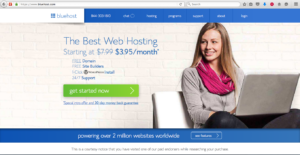

Thanks for the helpful advice. I’ve wanted to start to blog myself