
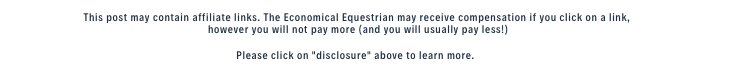
Saving money on groceries is easier than you think. It requires planning and thoughtful shopping, but it is quite easy once you get in the habit. I constantly hear and read about people spending hundreds and hundreds of dollars on groceries every month. The biggest mistake when grocery shopping is not going with a plan. You will buy so many extra things on impulse!
The following steps can save you hundreds of dollars every month. After creating a monthly budget, you should have a plan as to how much you will spend each month on groceries. We try to keep our weekly groceries at $50 (for two people) plus $100 at Costco one time per month. $50 may sound like nothing if you’re used to spending over $100 every time you visit the grocery store, but with just a few changes, you can lower your grocery store costs! Here are the top ways to save money when buying groceries:
1. Go to the store with a plan. Make a list of meals you will make for the week and then a list of the ingredients for each of those meals. Read this post about how I meal plan every week. Planning can go a long way toward keeping costs where you want them. If you don’t want to or cannot plan your own meals, I suggest $5 Meal Plan. They do the meal planning for you, therefore taking the stress out of the planning. Our typical plan on the weekend is to sit down and pick out 4-5 meals for the week, then put the ingredients needed into our shopping list on our phone. I use and highly recommend the app Wunderlist (easy to share lists with other people and easy to add and complete items!). Then the leftovers are our lunches.
2. Plan to pack a “brown bag” lunch instead of going out or buying lunch every day. This isn’t a specific activity at the grocery store that saves you money, but this is a very important way to save on your expenses every week.
Think about it this way. If you spend $10 on lunch out x 5 times a week x 52 weeks that equals a whopping $2600 just to buy lunch for a year! Think of how many other things you could do with that much money. Our $50 budget per week feeds both of us lunch and dinners for the whole week!
3. Allow changes in your grocery budget if it will save money in the long run. For example, if chicken is $1.69 a pound, I purchase at least 5 packages and freeze them, and then my spending that week is about $70. But the following week I need less ingredients since I already have meat, so then we may only spend $35. If you have a hard time controlling impulse buys, using a cash envelope system may be the safest way to go so you don’t spend more than your budget.
4. Check advertisements for your local grocery stores to see where the best deals are. Once you have a shopping list, you can check the flyers (or online ads) for your items to determine where the best deals are.
I won’t drive out of my way for a $1 of savings, but if some other store has the cut of meat I wanted at 50% less than another store, that could be $10+ savings, so I would pick a different store for that.
5. Check these rebate apps to see where you could save a few extra dollars! I don’t buy items just because they are having a rebate, but if you could choose one brand over another, you might as well save a little extra!
-
- Ibotta – Ibotta is a rebate app that works at almost all grocery/mass merchandise stores. Some items require you to scan the UPC, and others such as produce are easy to apply then take a picture of your receipt. Check out Ibotta Here!
- MobiSave – Mobisave has been gaining more popularity and has more offers than it used to! I really like that it always seems to have an offer for the Allegra that I take, helps save a few bucks even after I have used a manufacturer’s coupon. Check out MobiSave Here!
- SavingStar – Another great rebate app! They also have freebies every once in a while – who doesn’t love that! Check out SavingStar Here!
- Use Shopkick when walking into stores and scanning items with their app! It is really easy to get walk in kicks, and also kicks for scanning item! Earn gift cards quickly and easily here!
- Shrink is another rebate app that you can use from your phone. Shrink is getting more and more offers and is a great way to get a little cash back on your purchases!
- Checkout 51 – Doesn’t have as many offers as the others in this list but it does have some good rebates to utilize if you are buying those items! Check out Checkout51 Here.
- Download the King Soopers (or whatever Kroger store is in your area) app. Our King Soopers has free Friday items (a new free item every Friday), as well as coupons that download to your linked loyalty card.
6. Use a cash back credit card to buy your groceries. I use the American Express Blue Cash Rewards Card. It gets 6% cash back on grocery store purchases. Now that you have a plan – go to the grocery store and get your food for the week. Again, if you cannot be trusted to use a credit card without buying extras, you should use a cash envelope system. I personally want to earn credit card rewards so I always buy on a credit card! Certain cards earn a larger % in rewards for grocery store purchases. I have the American Express Blue Cash rewards card and get 6% back on grocery store purchases.
7. Use receipt capturing apps after your purchases. These apps won’t earn you a ton of money, but you do get a small reward for snapping a photo of every receipt. These have also helped me when I lost a receipt for an item I needed to return – you can access the photos of your receipts from these apps.
-
- Receipt Hog – Snap photos of your receipts after purchases, and within 14 days. Earn coins and then cash out!
- Yaarlo – Another receipt scanning app. Build up your cash balance, then cash out with an Amazon gift card!
Now that you have learned some new ways to save money on groceries, download a list-making app and get to work with planning your grocery trip. After you set a budget for groceries, be sure to stick to it!
Leave a Reply